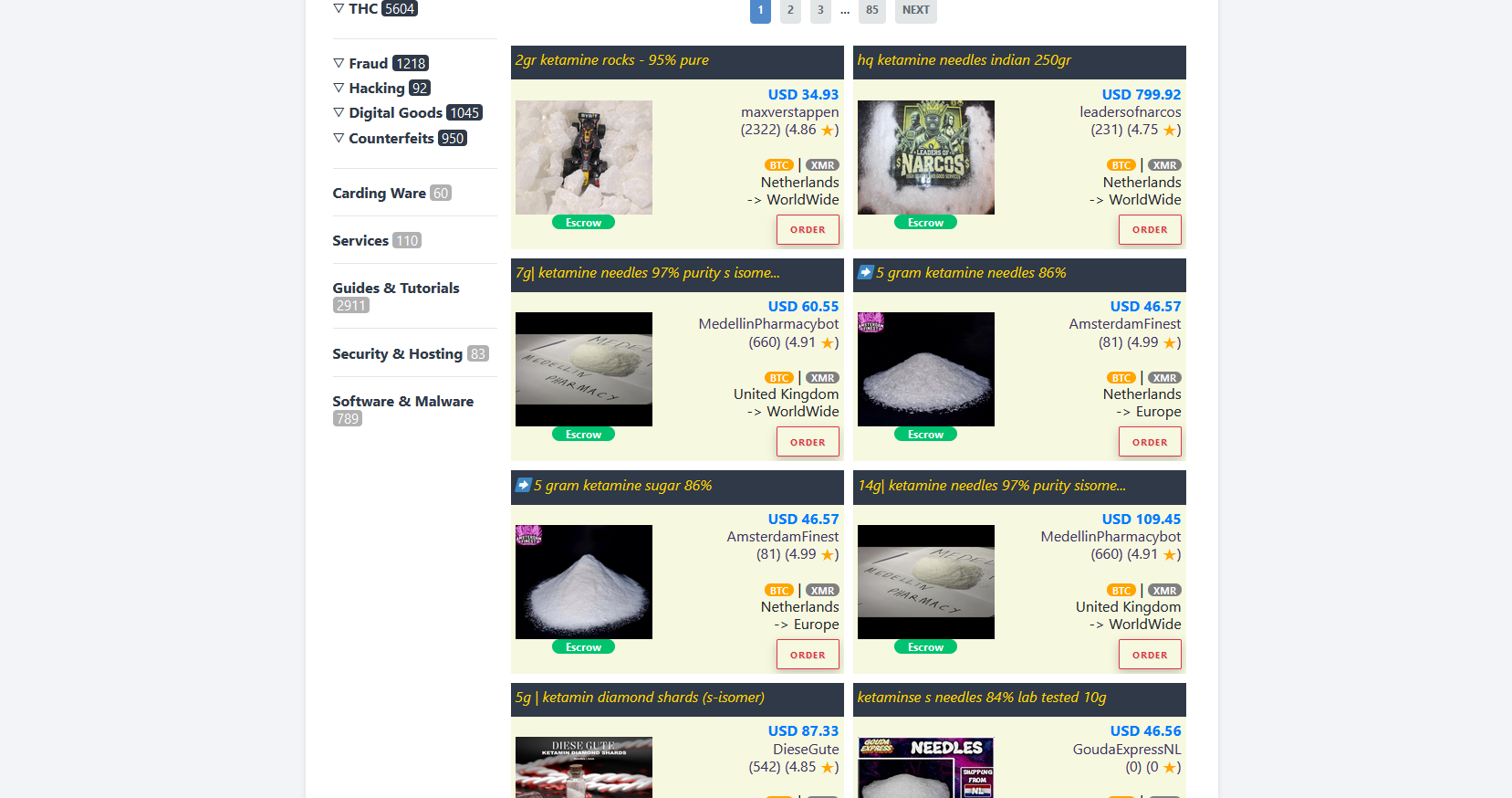Setting Up 2FA on Torzon Market
Two-factor authentication (2FA) adds a second layer of security to your Torzon Market account, requiring a code in addition to your password. We support TOTP apps (e.g., Google Authenticator) and PGP keys. Follow these steps to enable 2FA:
- Log In to Your Account: Access Torzon Market via Tor Browser using the official onion link.
- Navigate to Security Settings: Go to your account settings and locate the 2FA section.
- Choose TOTP or PGP: Select TOTP for app-based codes or PGP for advanced users with encryption keys.
- Configure TOTP: Scan the QR code with a TOTP app (e.g., Authy, Google Authenticator) and save the backup codes securely.
- Configure PGP: Upload your PGP public key and verify it with a signed message as prompted.
- Test 2FA: Log out and log back in to ensure your 2FA setup works correctly.
- Contact Support for Issues: If you lose access or face setup problems, reach out to our support team.
2FA Options Comparison
| 2FA Method | Description | Ease of Use |
|---|---|---|
| TOTP App | Uses apps like Google Authenticator for time-based codes | Easy |
| PGP Key | Uses encryption keys for advanced security | Advanced |